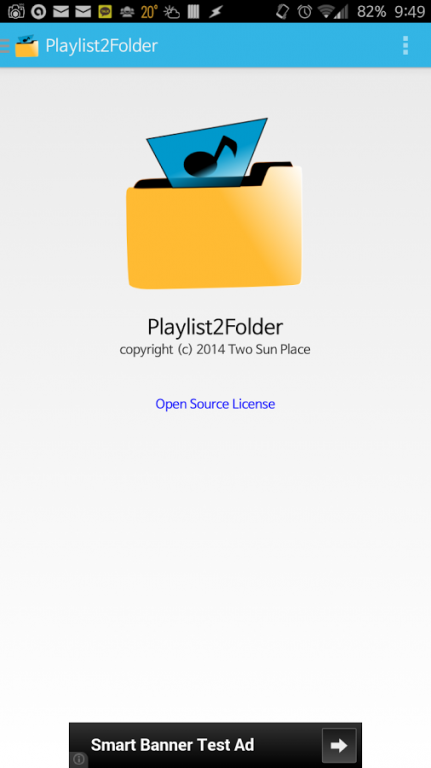Playlist to Folder 1.7
Free Version
Publisher Description
Playlist2Folder copies or moves audio files from a playlist to a folder.
A playlist allows you to manage your favorite songs, but what if you want to delete other songs from your device to keep only those favorite songs on your playlist. It is a difficult task because their location are varies, and you will have to go back and forth between your audio player and file manager. You can do this easily with Playlist2Folder. Moreover, *Playlist2Folder will modify paths of songs on a playlist when you choose to move.
* Playlist2Folder creates a M3U file in a destination folder for Poweramp playlist, because they have their own playlist system. Poweramp recognizes M3U files as file-based playlist.
* Playlist2Folder deletes successfully exported audio files when using Move function. Please use Copy function if you want to keep original files.
* You cannot copy or move to external sd cards on Kitkat, because Google changed its default permission to read-only.
About Playlist to Folder
Playlist to Folder is a free app for Android published in the Audio File Players list of apps, part of Audio & Multimedia.
The company that develops Playlist to Folder is Two Sun Place. The latest version released by its developer is 1.7.
To install Playlist to Folder on your Android device, just click the green Continue To App button above to start the installation process. The app is listed on our website since 2015-07-13 and was downloaded 5 times. We have already checked if the download link is safe, however for your own protection we recommend that you scan the downloaded app with your antivirus. Your antivirus may detect the Playlist to Folder as malware as malware if the download link to com.twosunplace.playlist2folder is broken.
How to install Playlist to Folder on your Android device:
- Click on the Continue To App button on our website. This will redirect you to Google Play.
- Once the Playlist to Folder is shown in the Google Play listing of your Android device, you can start its download and installation. Tap on the Install button located below the search bar and to the right of the app icon.
- A pop-up window with the permissions required by Playlist to Folder will be shown. Click on Accept to continue the process.
- Playlist to Folder will be downloaded onto your device, displaying a progress. Once the download completes, the installation will start and you'll get a notification after the installation is finished.